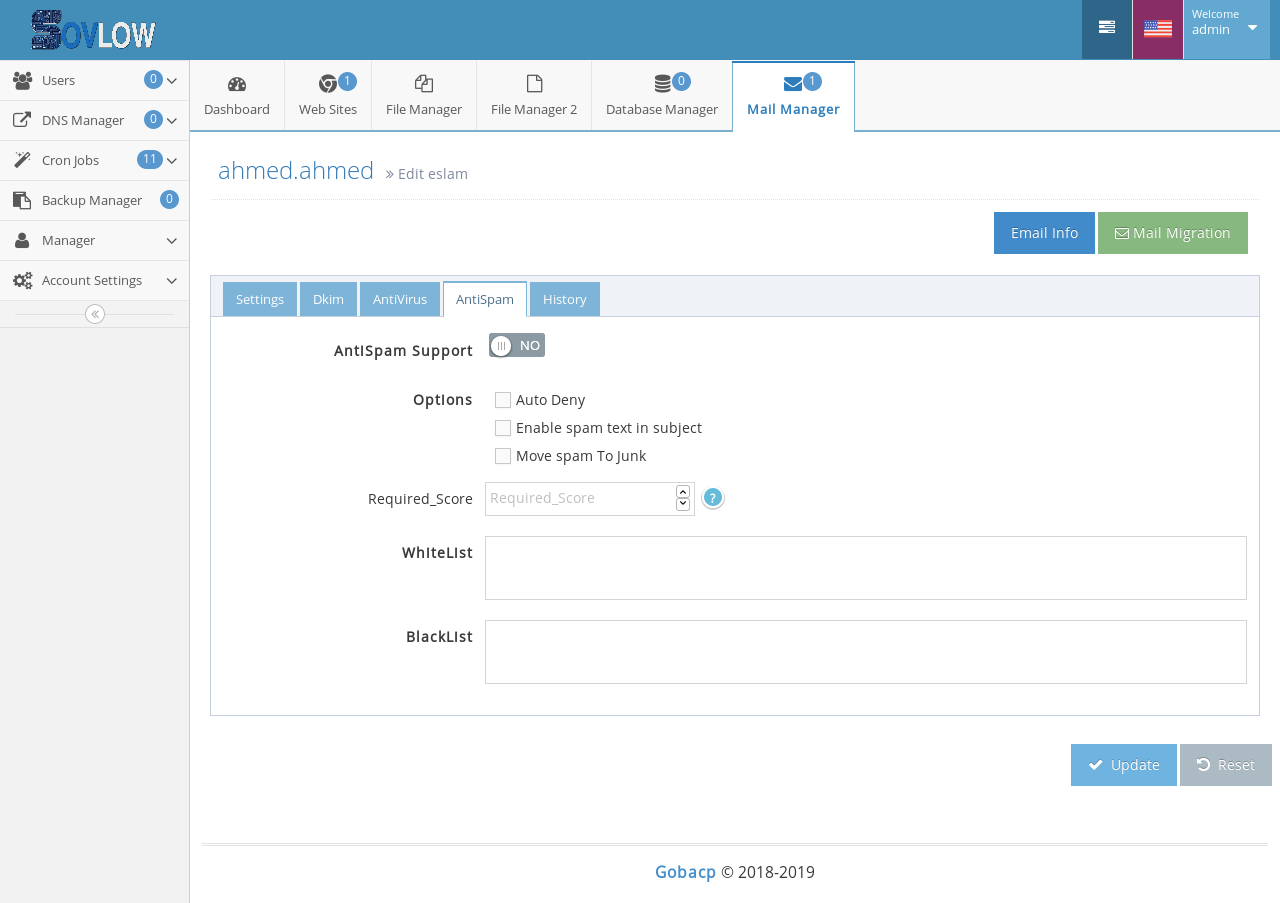
How to Install Gobacp on Centos 7
Hi . In this blog post, we will discuss the installation of Gobacp on Centos 7. Gobacp is a powerful open source control panel for managing websites, emails, MySQL databases, DNS, FTP users and much more. It is an alternative to commercial hosting control panels such as CPanel & Plesk.
Install Gobacp on Centos 7
Login to your Centos7 system and ensure the system is updated.
sudo yum update
sudo yum -y upgrade
Reboot after upgrade
sudo reboot
Once your system is up, install curl
sudo yum -y install curl
Download Gobacp tar file.
curl -O https://gobacp.com/gobacp/gobacp.tar.gz
Extract goba.tar.gz
tar zxf gobacp.tar.gz
Run install with sudo if you’re logged in as standard user.
sudo bash ./goba_install_centos7.sh
Press “y” key to start the installation and provide admin email address and server hostname.
Please enter admin email address: [email protected]
Please enter FQDN hostname [deb9]: hosting.example.com
Access Gobacp Admin dashboard on https://[ServerIP_or_hostname]:6500
There you go!. You have Gobacp installed on centos 7 where you can add sites, manage databases, email, crons, dns e.t.c.


